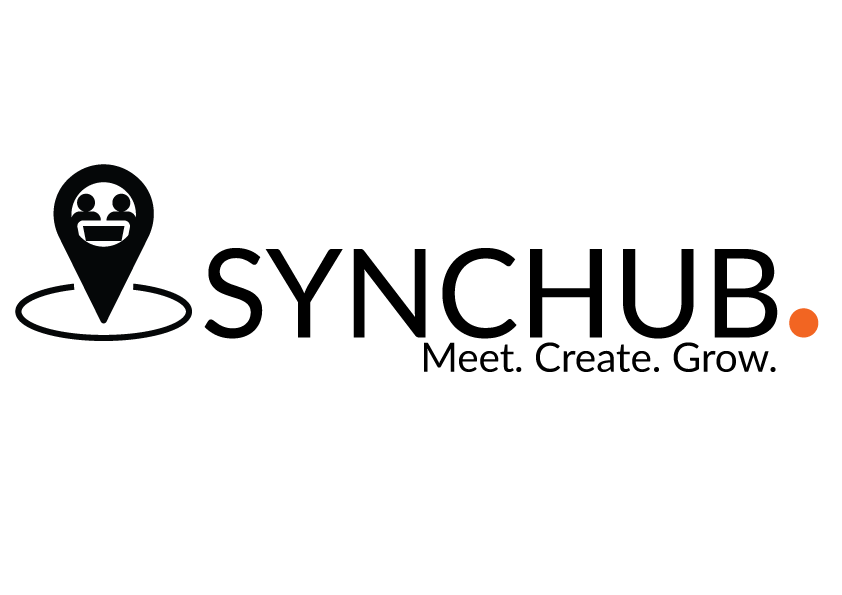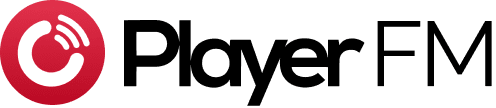Creators’ Corner — powered by SyncHub
(Smart Boardroom)
Job stats might look rosy, but we’re here for what’s real: turning South African creativity into paid work. Inside the Smart Boardroom, each episode dives into our ecosystem—filmmakers, designers, podcasters, and tech tinkerers—sharing the exact moves that turned side hustles into sustainable careers. Take a seat, sync in, and listen to the episode below.
Podcast available on:
From R 190 / day
Work Smarter at Our Coworking Space
Tired of noisy cafés or working alone at home? Step into our modern coworking space — designed for entrepreneurs, freelancers, and growing businesses who want productivity, comfort, and community in one place.
Unlimited Barista Coffee
High-Speed Wi-Fi
Professional Boardroom Access
Dedicated Landline Number


From R 450 / hour
Record Like a Pro in Our Podcast Studio
Your voice deserves to be heard — and it deserves the right space. Our fully equipped podcast studio is designed for creators, entrepreneurs, and professionals who want high-quality production without the hassle of setting up their own gear.
4K Sony DSLR Camera
Professional Microphones
Greenscreen Technology
On-Site Editing - Premiere Pro or Final Cut


From R 350 / hour
Book Our 14-Seater Smart Boardroom
Looking for the perfect space to host your meetings, workshops, or strategy sessions? Our state-of-the-art 14-seater smart boardroom is designed to impress your clients, empower your team, and keep you connected with the best technology available.
86″ Smart Whiteboard
360° Microphone
Zoom-Ready Setup
Professional Environment


From R 550 / month
Our Virtual Office Solution
Running a business today doesn’t always require a physical office — but it does require credibility, flexibility, and support. That’s exactly what our Virtual Office offers you.
Dedicated Landline Number
Prestigious Business Address
Boardroom Access
Parcel & Courier Handling


Get in touch with our expert team today — we’re just a call or WhatsApp away!
Reach out anytime to learn more about our studio, boardroom, and all the amazing spaces SyncHub offers. We’re right at your fingertips!




|
Naomi Venter
Meet. Create. Grow.
|




|
Samuel J. V. Vuuren
Meet. Create. Grow.
|




|
Nelly Agboola
Meet. Create. Grow.
|




|
Zurica Mitchley
Meet. Create. Grow.
|
SyncHub Smart Boardroom — Frequently Asked Questions
It’s a fully equipped collaboration space featuring a 4 K interactive smart whiteboard, built-in wireless projection (up to nine devices at once), an eight-mic 360° pickup array, and a 4 K AI camera. Everything you need for meetings, training, recording, or live streaming is already in the room—no extra rentals or licenses required.
Up to nine devices—laptops, tablets, or phones—can cast side-by-side. Simply connect to the board’s secure Wi-Fi and tap “Share.”
No. Wireless projection is built in. For desktop casting, most modern browsers (Chrome, Edge, Safari) work out of the box, and we provide a lightweight casting app for older systems.
Both. Use the included passive pens for precision or your fingertip for quick annotations. Handwriting recognition converts scribbles into editable, searchable text.
Yes. The eight beam-forming microphones capture voices evenly across the room, while AI auto-framing centers the active speaker in 4 K. Remote attendees experience a face-to-face view without echoes or “half-head” framing.
PowerPoint, Keynote, PDF, Word, Excel, MP4, MOV, and common image formats (PNG, JPG, SVG). Drag-and-drop them from a USB drive or wirelessly push from your device.
SyncHub
© 2025 SyncHub
GET IN TOUCH
Contact Us
Contact Us
Book your viewing today and discover more in person.
Open Hours
Mon-Fri: 9 AM – 6 PM
Saturday: 9 AM – 4 PM
Sunday: Closed
Contacts
267 Oak Avenue, Ferndale, Johannesburg, South Africa.
Email: team@synchub.space
Visit Us
SyncHub Co-working Space
267 Oak Avenue, Ferndale, Johannesburg, South Africa
Request a Quote – Fast & Easy